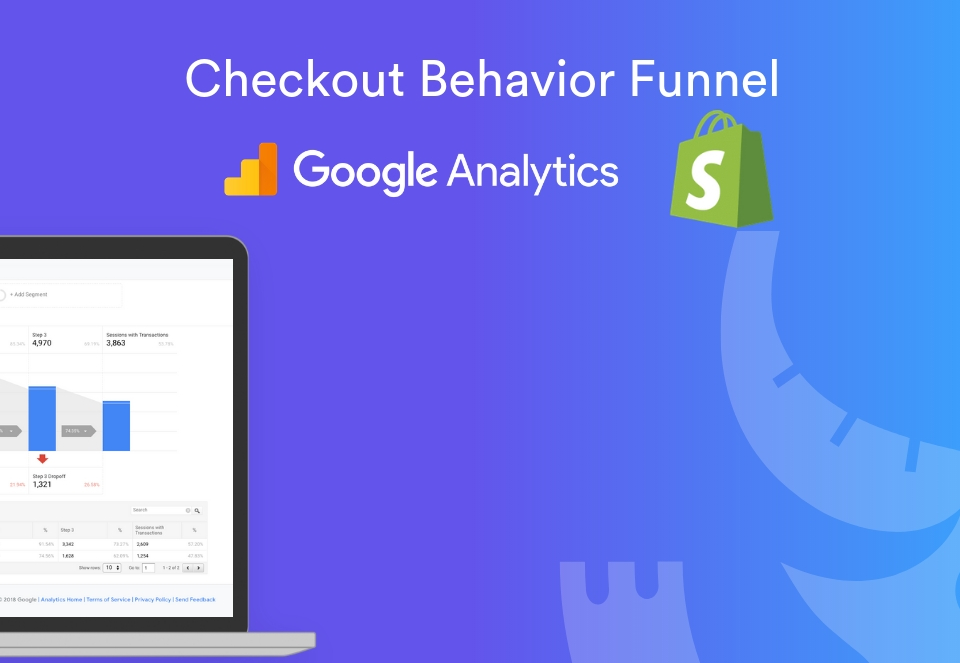- Call Now for a Free Evaluation
- +2347034964068
Unlocking the Power of Microsoft PMax Campaigns: A Comprehensive Guide for Marketers
As digital marketing continues to evolve, advertisers are looking for more efficient and effective ways to manage their campaigns. Enter Microsoft PMax campaigns—an innovative feature designed to help businesses drive better results across Microsoft’s extensive advertising network, including search, display, video, and shopping ads.
But what exactly are Microsoft PMax campaigns, and how can they help elevate your marketing strategy? In this article, we’ll explore everything you need to know about PMax campaigns, from what they are to how to set them up and optimize them for success.
What are Microsoft PMax Campaigns?
Microsoft PMax (Performance Max) campaigns are a new type of campaign designed to simplify the advertising process and optimize ad delivery across various Microsoft advertising channels. By using machine learning, these campaigns automatically adjust to maximize performance and reach your business goals, whether that’s driving online sales, generating leads, or increasing brand awareness.
PMax campaigns allow you to run a single campaign across multiple ad formats—search, display, shopping, and even video ads—without needing to manually set up individual campaigns for each type. The idea is to streamline campaign management and provide better results by leveraging automation and machine learning.
Key Features of Microsoft PMax Campaigns
- Automation and Machine Learning: At the core of Microsoft PMax campaigns is the use of AI and automation to optimize ad delivery. The platform continuously learns from your campaign data and automatically adjusts bids, targeting, and ad formats to improve performance over time.
- Cross-Channel Advertising: PMax campaigns use a unified approach to reach users across Microsoft’s network, including Bing search, Microsoft Audience Network, LinkedIn, and even YouTube, ensuring your ads are seen by the right people in the right places.
- Goal-Oriented Campaigns: Whether you’re aiming to increase sales, generate leads, or grow your website traffic, PMax campaigns are optimized for specific goals. The platform will focus on achieving these goals by automating bidding strategies and targeting.
- Simplified Campaign Management: Instead of managing separate campaigns for each platform, you can run one campaign that automatically adapts across search, display, shopping, and video ads. This saves time and resources while improving overall campaign efficiency.
How Do Microsoft PMax Campaigns Work?
Microsoft PMax campaigns utilize the following components to drive success:
- Inputs: You provide essential elements such as business goals, target audience, ad creatives (text, images, and videos), and product feed (for e-commerce businesses).
- Optimization: Microsoft’s algorithm then uses these inputs to automatically optimize the campaign by testing different combinations of creatives, targeting options, and bids. The machine learning model continuously refines its approach based on performance data.
- Ad Formats: PMax campaigns support various ad formats, including text ads, image and display ads, shopping ads, and video ads, allowing you to reach a broad audience.
- Reporting: After launching a PMax campaign, you’ll receive detailed reporting on performance, helping you understand what’s working and where you can improve. This includes insights into conversion data, cost-per-action (CPA), return on ad spend (ROAS), and more.
Benefits of Using Microsoft PMax Campaigns
- Increased Efficiency: With automation taking over bidding and targeting decisions, you save valuable time and resources that would otherwise be spent managing individual campaigns across different ad platforms.
- Better Reach and Visibility: Microsoft PMax campaigns help you reach a larger audience by displaying your ads across various platforms, from Bing Search and the Microsoft Audience Network to YouTube and even LinkedIn. This ensures your ads are seen by more potential customers.
- Improved Performance: The power of machine learning ensures that your campaigns are continuously optimized for better performance. Over time, PMax campaigns learn from user behavior and adapt to deliver better results, ultimately improving your ROI.
- Simplified Reporting: Instead of managing multiple reports across different channels, PMax campaigns provide a unified view of performance, making it easier to track your progress and adjust your strategy.
How to Set Up a Microsoft PMax Campaign
Setting up a Microsoft PMax campaign is relatively simple, even if you’re new to the platform. Here’s a step-by-step guide to get you started:
- Create a New Campaign: In the Microsoft Advertising interface, navigate to the “Campaigns” tab and select “Create campaign.” Choose the “Performance Max” option to get started.
- Define Your Campaign Goals: Select the primary goal for your campaign, such as sales, leads, or website traffic. This will determine how the campaign is optimized.
- Set Your Budget and Bidding Strategy: Decide on a daily or monthly budget and choose your preferred bidding strategy. For example, if you’re focusing on sales, you can choose to optimize for conversion value.
- Upload Your Creative Assets: Upload your ads, including text, images, videos, and product feed (if applicable). You can also create custom headlines and descriptions to align with your campaign objectives.
- Targeting Options: Although PMax campaigns use automation, you can still define key targeting parameters, such as location, language, and demographics, to ensure the right audience sees your ads.
- Launch and Monitor Performance: Once your campaign is live, monitor its performance through the reporting dashboard. Use the insights to make adjustments to the creatives, targeting, and budget to improve results.
Best Practices for Optimizing Microsoft PMax Campaigns
To get the best results from your Microsoft PMax campaigns, consider the following best practices:
- Provide High-Quality Creative: Since PMax campaigns rely on creative assets to generate ads across various formats, make sure your text, images, and videos are engaging and aligned with your campaign goals.
- Use a Clear Call-to-Action: Your ad copy should have a clear and compelling call-to-action (CTA) that encourages users to take the next step, whether that’s making a purchase, signing up for a newsletter, or contacting you for more information.
- Test and Optimize: While automation handles a lot of the optimization, it’s still important to periodically review performance and make manual adjustments if necessary. Test different creatives, targeting options, and bidding strategies to continually refine your approach.
- Leverage Data and Insights: Use the data from your reports to gain deeper insights into your campaign’s performance. Look for trends and patterns that can inform future campaigns and help you fine-tune your marketing strategy.
Final Thoughts
Microsoft PMax campaigns are a game-changer for businesses looking to streamline their digital advertising efforts while maximizing performance. By leveraging the power of machine learning, automation, and cross-channel advertising, PMax campaigns make it easier to reach the right audience, optimize ad performance, and achieve your business goals.
If you haven’t yet explored Microsoft PMax campaigns, now is the time to dive in and see how they can help boost your advertising efforts. With the right setup and ongoing optimization, you’ll be able to unlock the full potential of your marketing campaigns across Microsoft’s diverse ad network.