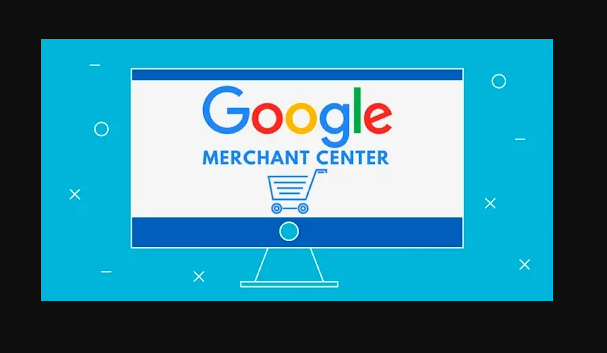- Call Now for a Free Evaluation
- +2347034964068
Advanced Google Merchant Center Strategies for 2024: Maximizing Your E-commerce Performance
As we venture further into 2024, e-commerce continues to grow, making it more important than ever to optimize your product listings and advertising campaigns. Google Merchant Center (GMC) plays a pivotal role in managing your product data and ensuring your products reach the right audience through Google Shopping, paid search, and beyond. To truly stand out in a crowded market, a technical and advanced approach to using Google Merchant Center is essential.
In this blog post, we’ll delve into advanced strategies and techniques for Google Merchant Center that will help you maximize your e-commerce performance in 2024. These insights will empower you to leverage your product data effectively, optimize your listings, and stay ahead in a competitive e-commerce landscape.
1. Perfecting Your Product Data Feed
The foundation of a successful Google Merchant Center strategy lies in the accuracy and quality of your product data feed. This data not only informs your product listings on Google Shopping but also influences your ad performance and visibility across Google’s platforms.
- Feed Optimization for High-Quality Data: Start by ensuring your product feed is fully optimized with accurate, detailed, and up-to-date information. This includes precise product titles, detailed descriptions, correct pricing, and high-resolution images. Use structured data markup where possible to enhance the richness of your product information, which can improve your products’ visibility in search results.
- Automating Feed Management with Third-Party Tools: Consider using feed management tools like DataFeedWatch, Feedonomics, or GoDataFeed. These platforms can automate the optimization and updating of your product feed, allowing you to make bulk edits, ensure compliance with Google’s feed requirements, and quickly respond to changes in inventory or pricing.
- Custom Labels for Advanced Campaign Segmentation: Utilize custom labels within your feed to create more targeted Google Shopping campaigns. For example, you can segment products by profitability, seasonality, or clearance status, enabling you to tailor your bidding strategies and maximize your return on ad spend (ROAS).
2. Leveraging Supplemental Feeds and Feed Rules
Google Merchant Center allows for the use of supplemental feeds and feed rules to enhance and refine your primary product data feed. This feature is crucial for making dynamic updates and ensuring your data is always aligned with your business needs.
- Supplemental Feeds for Enriching Data: Use supplemental feeds to add or overwrite data in your primary feed. For example, if you need to update pricing for a specific product category or add promotional text for a limited-time offer, a supplemental feed can make these changes without altering your entire product data feed.
- Advanced Feed Rules: Feed rules allow you to modify and enrich your product data within Google Merchant Center. Set up rules to automate tasks like adding custom labels, modifying product titles based on specific attributes, or applying discounts to certain products. These rules help ensure your data remains accurate and competitive without manual intervention.
- Dynamic Repricing Based on Competitor Data: Integrate your Merchant Center with dynamic pricing tools that monitor competitor prices and automatically adjust your product prices in real-time. This strategy ensures you remain competitive in the marketplace, which can significantly enhance your product visibility and conversion rates.
3. Implementing and Testing Advanced Shopping Ads Strategies
Google Shopping Ads are a key component of your e-commerce advertising strategy. Advanced techniques in setting up and optimizing these ads can lead to better visibility, higher click-through rates, and ultimately, increased sales.
- Smart Shopping Campaigns with Advanced Targeting: While Smart Shopping campaigns automate much of the ad management process, you can refine targeting by integrating additional audience signals, such as Customer Match or remarketing lists. This ensures your ads are shown to the most relevant audiences, enhancing conversion rates.
- Product Group Segmentation: Break down your products into highly granular product groups within your Shopping campaigns. This segmentation allows for precise bidding and optimization. For instance, high-margin or best-selling products can have higher bids, while low-performing products are managed differently to maintain profitability.
- A/B Testing with Custom Labels: Use custom labels to run A/B tests on different product attributes, such as titles, images, or pricing strategies. By analyzing the performance of these tests, you can determine which elements resonate most with your target audience and optimize your product listings accordingly.
4. Utilizing Merchant Promotions and Local Inventory Ads
Merchant promotions and local inventory ads are powerful tools within Google Merchant Center that can help you differentiate your products and reach customers with specific purchasing intent.
- Setting Up Merchant Promotions: Use Merchant Promotions to highlight special offers, discounts, or free shipping directly in your Shopping ads. This can significantly increase click-through rates and drive more conversions. Ensure that your promotions are clearly defined and comply with Google’s policies to avoid disapprovals.
- Local Inventory Ads for Brick-and-Mortar Stores: If you have physical stores, Local Inventory Ads (LIA) can drive foot traffic by showing users the availability of products at nearby locations. Ensure that your local product feed is accurate and regularly updated to reflect in-store availability. Combining LIA with Google Maps ads can further enhance visibility and drive in-store sales.
- Analyzing Promotion Performance: Monitor the performance of your Merchant Promotions through Google Merchant Center’s Promotion Performance Report. This report provides insights into how promotions impact clicks, impressions, and conversions, enabling you to refine your promotional strategies.
5. Enhancing Performance with Competitive Metrics and Insights
Google Merchant Center offers a range of competitive metrics and insights that can help you understand how your products are performing relative to competitors. Leveraging these insights is critical for fine-tuning your strategies and staying competitive.
- Benchmarking Against Competitors: Use the Price Competitiveness Report to compare your product prices against those of competitors. This report helps you identify where you might be losing out due to higher pricing and where you have a competitive edge. Adjust your pricing strategies accordingly to maintain a competitive position.
- Market Insights for Strategic Planning: Google Merchant Center’s Market Insights can provide you with trends in search demand, helping you identify emerging opportunities. For example, if a particular product category is seeing increased search volume, you might want to allocate more budget to that category or adjust your inventory strategy.
- Analyzing Click Share and Auction Insights: Click share and auction insights in Google Ads, linked with Merchant Center, can help you understand your visibility and competitiveness in Shopping campaigns. If your click share is lower than expected, consider adjusting bids, improving ad quality, or optimizing product data to increase your share of the available clicks.
6. Optimizing for Google’s Free Product Listings
In addition to paid Shopping ads, Google offers free product listings that appear in the Shopping tab. Optimizing for these free listings can increase your product visibility without additional advertising costs.
- Ensuring Feed Compliance: Free listings require the same level of data accuracy and compliance as paid ads. Ensure your feed meets all Google’s requirements, including accurate GTINs, high-quality images, and up-to-date pricing. Any issues flagged by Google should be addressed promptly to avoid disapprovals.
- Optimizing Product Titles and Descriptions: Just like with paid ads, the quality of your product titles and descriptions impacts visibility in free listings. Include relevant keywords naturally within your titles and descriptions to improve search relevance. However, avoid keyword stuffing, which can harm your listings’ performance.
- Leveraging Product Reviews and Ratings: Product reviews and ratings can appear alongside your free listings, adding credibility and encouraging clicks. Ensure your products are integrated with Google’s review programs, and encourage satisfied customers to leave reviews.
7. Implementing Advanced Reporting and Analytics
Data-driven decision-making is crucial for optimizing your Google Merchant Center performance. Implementing advanced reporting and analytics allows you to gain deeper insights into your campaigns and product listings, enabling continuous improvement.
- Custom Reporting in Google Analytics: Integrate Google Merchant Center with Google Analytics to track user behavior from ad click to conversion. Set up custom reports to analyze the performance of different product categories, identify drop-off points in the purchase funnel, and measure the impact of your promotions.
- Using Google Data Studio for Visualization: Create custom dashboards in Google Data Studio that pull data from both Google Merchant Center and Google Analytics. These dashboards can visualize key metrics, such as ROAS, conversion rates, and product performance, in an easily digestible format, facilitating quicker decision-making.
- Advanced Attribution Models: Use Google Analytics’ attribution modeling tools to understand how different channels contribute to conversions. By analyzing assisted conversions, you can optimize your bidding strategies and budget allocation across multiple channels, ensuring you’re investing in the most impactful areas.
Conclusion
As e-commerce continues to evolve, mastering the advanced features of Google Merchant Center is essential for staying competitive in 2024. By optimizing your product data feed, leveraging supplemental feeds, implementing advanced shopping ad strategies, utilizing Merchant Promotions, and enhancing your analytics, you can maximize your visibility, improve your ad performance, and drive more sales.
These advanced strategies will help you stay ahead of the competition, offering your customers the best possible online shopping experience. If you need help navigating the complexities of Google Merchant Center or optimizing your e-commerce strategy, our team of experts is here to assist. Contact us today to elevate your e-commerce performance and achieve your business goals in 2024.